How to Send
a Free Fax
Steps
-

Find a service that allows you to send faxes over the Internet.
There's a list of services at the bottom of this page, or you can search for others.
-
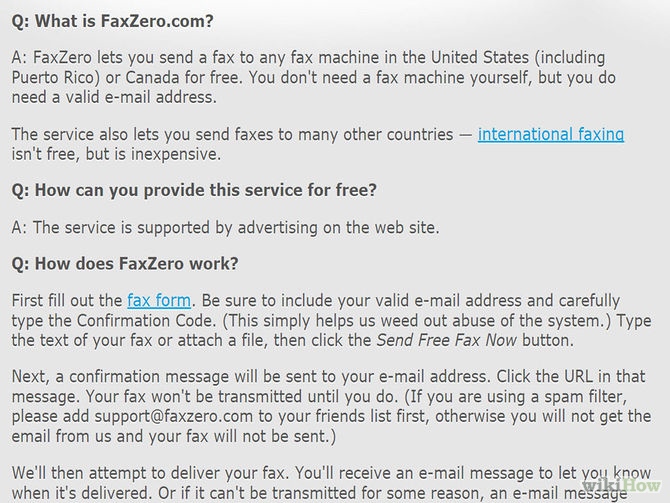
Visit the terms of service for the website you select.
Be aware that some websites that send free faxes will send your fax with an ad on the first page, or will require you to consent to receive advertisements over email. If you're concerned about these things happening, check the ToS.
-
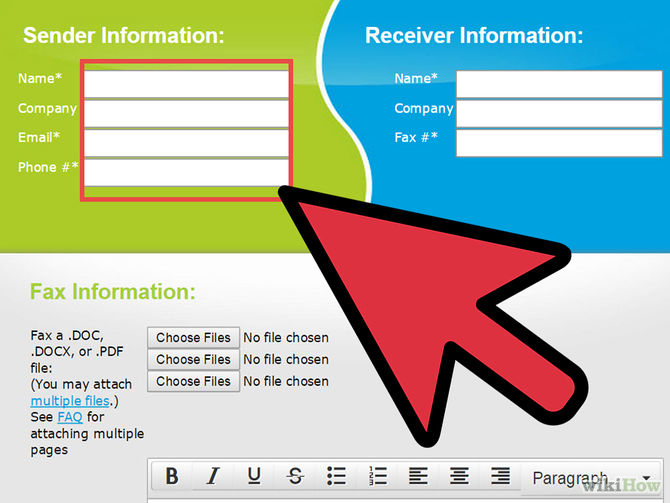
Enter the necessary information to send the fax.
The website you use will ask for the number to which you wish to fax (without spaces), as well as the name of the recipient, the subject of the fax, an email address for verification that the fax was sent, and your name. Other information might be required as well.
-
To see if you can send a fax to a certain area, check the verification page. Type in the whole number, including the country code, area code, and number. (For example: Oxford, England - 44 1865 xxxxxx)
-
-
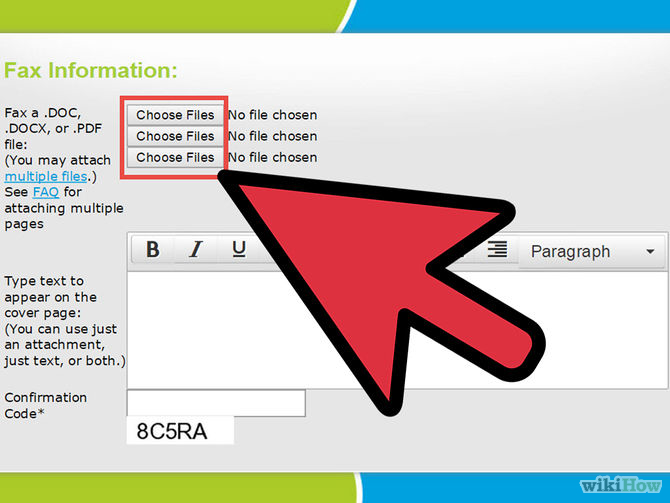
Attach the image you wish to fax.
If you don't have the image downloaded on your computer, do so by scanning it in, or taking a photo and transferring it to the computer. (If you have a camera phone, you can take a photo of the page and email it to yourself, then download from there.)
-
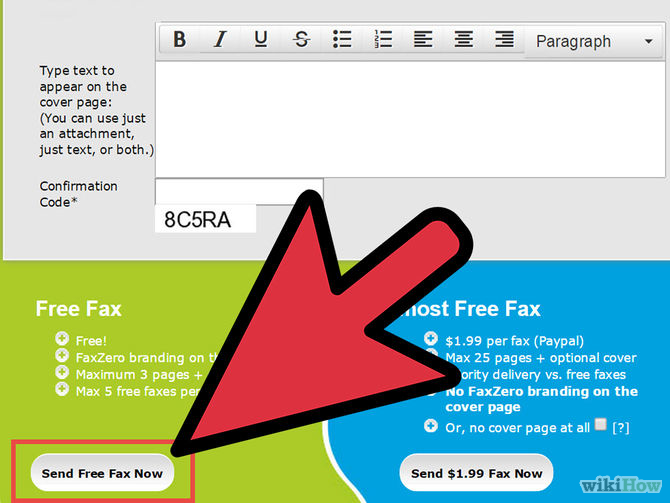
Send the fax.
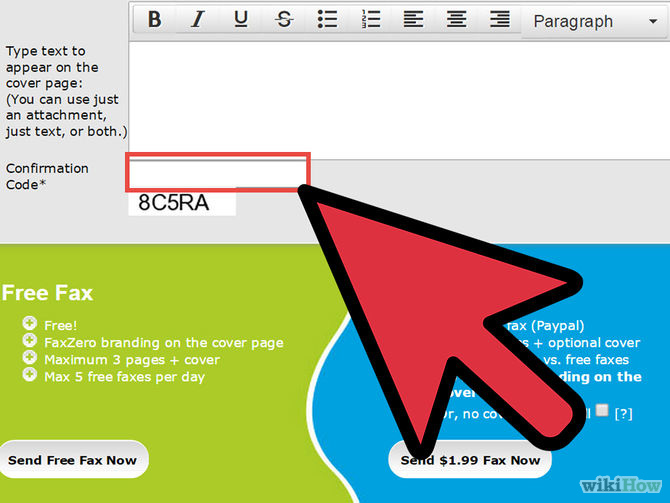
Wait for confirmation.
Most services will send an email to the address you provided, confirming that the fax has been sent. If you don't receive a confirmation email within an hour or two, you might want to call the person you were faxing and see if he or she has received anything.
Tips
There are a few different free receive fax programs. Make sure you know what you are getting before choosing one.
A properly formatted fax address might look like this: remote_printer.Joe_Shmoe/Room_433@12345678900.iddd.tpc.int
The room number is for if you send a fax to a hotel or apartment building to be given to a certain room. You may want to put the subject as "Please deliver to..." to make sure they know to deliver it.
Warnings
Do not send profane faxes. This is very rude and inconsiderate. Also, it is against the law.
Follow rules for sending on the website.
Be aware that some free services will send a full-page ad along with your fax. Most businesses won't like this, as it wastes ink.
Things You'll Need
An email address
wikiHow Page